Search the Knowledgebase
- Download R | Trader Pro:
- Begin by downloading R | Trader Pro from the official R | Trader Pro website. Ensure you download the version compatible with your operating system.
- Login and Platform Setup:
- Open R | Trader Pro and login using the credentials (user ID and password) provided via email from Fast Track Trading.
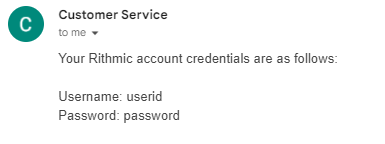
- Select “Rithmic Paper Trading” from the dropdown menu and ensure “Chicago Area” is chosen under the server options.
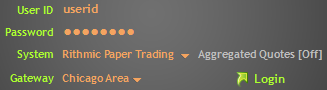
- Open R | Trader Pro and login using the credentials (user ID and password) provided via email from Fast Track Trading.
- Sign Agreement Form and Complete Self-Certification:
- After logging in, you will be prompted to sign an agreement form. Click on the agreement link and scroll down to accept both agreements presented.
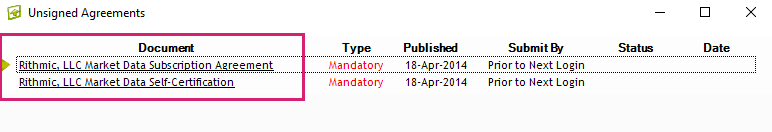
- Select “Non-Professional” for the self-certification form (second agreement) as required.
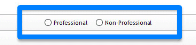
- After logging in, you will be prompted to sign an agreement form. Click on the agreement link and scroll down to accept both agreements presented.
- Finalize Activation:
- Once agreements are accepted and forms submitted, your R Trader Pro account will be activated. You can now use your user ID to log in to R | Trader Pro and other trading platforms to start trading.
Additional Notes
- Platform Compatibility: Ensure your operating system meets the requirements for running R | Trader Pro.
- Troubleshooting: If you encounter any issues during the activation process, please contact [email protected] for assistance, or for a faster response, ask in the discord server.
